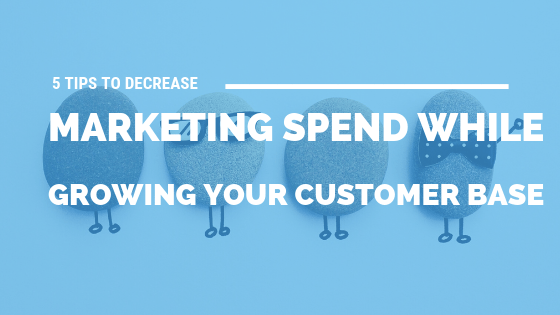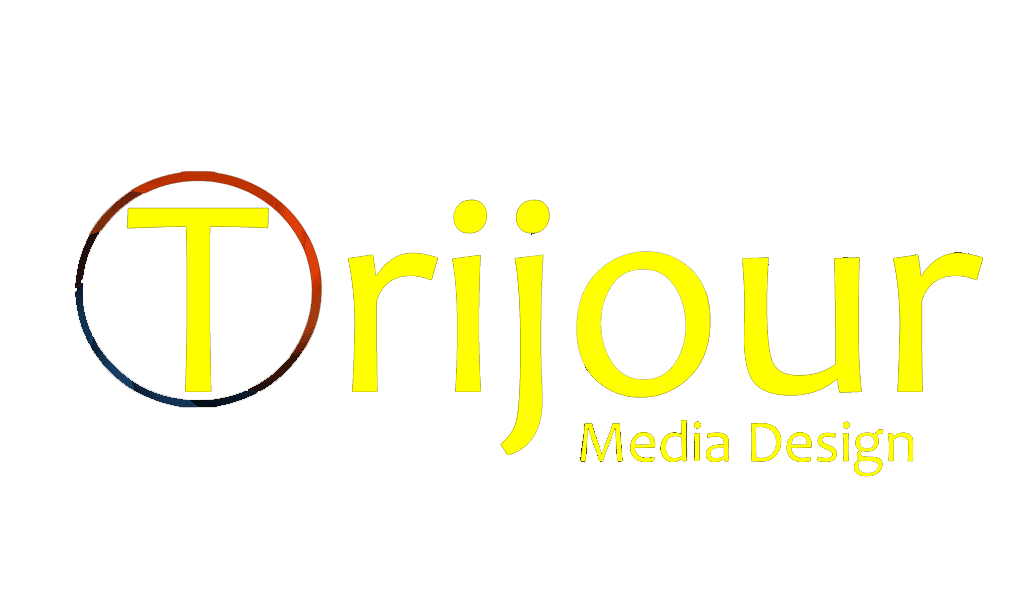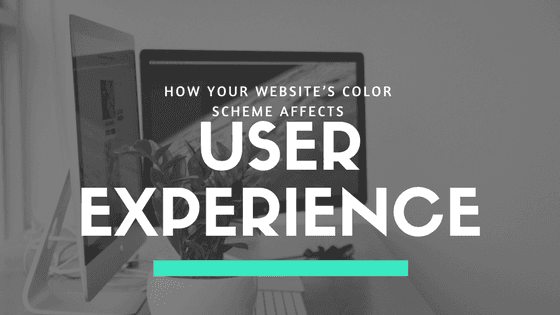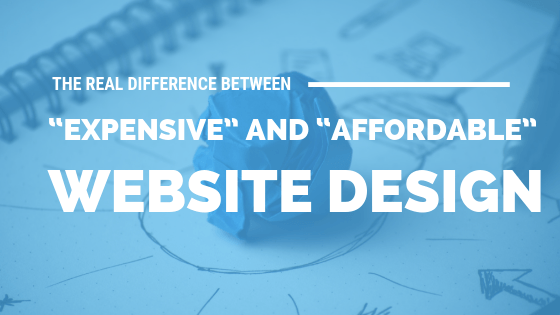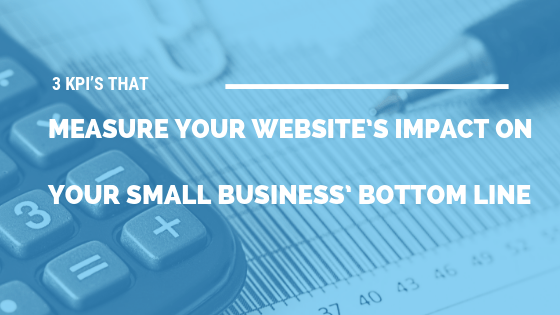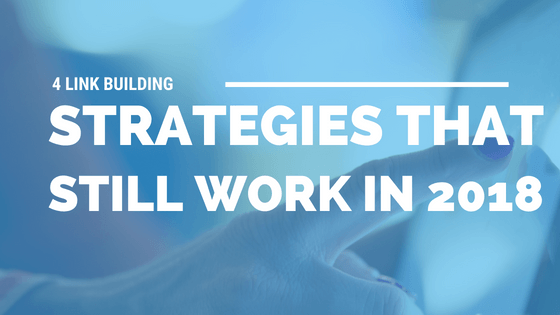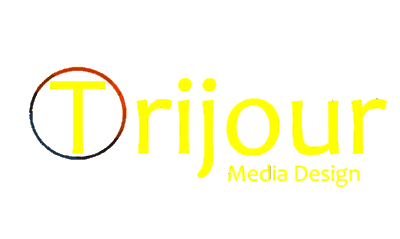How Your Website’s Color Scheme Affects User Experience
Choosing attractive tones for your website
UX, or user experience, refers to the thoughts, feelings, and associations a person has when using a product or service, typically a website. It’s a catchall term that basically aims to capture the overall sensation of using the site - how pleasant and easy, or unpleasant and difficult, it is for the user. A good user experience, and the customer will be back for more and recommend the site to their friends. A bad one? They may not return to the site again, even if the product they ordered was satisfactory. As such, UX is a priority for every website. But since it’s ultimately a broad goal, rather than a specific element of a site’s design, there are many different elements at play behind the scenes to create a positive user experience.
The Color Scheme
One of the most obvious aspects of UX is the visual presentation of the website, and delving further, the color scheme. It can seem simple, a mere matter of picking a few attractive tones for backgrounds and highlights, but in truth, it’s a complex and often abstract consideration with a ton of impact on UX. Your color scheme can make or break your users’ experience with your website, and that can make a world of difference in keeping them coming back or driving them away.
What to Avoid
There are cases where color scheme sticks out like a sore thumb. We’ve all seen sites (or even print media) where the text was too similar in hue to the background to be easily parsed by readers. It’s a recipe for disaster; even if your product is amazing, few users have the patience to peer at their screens to make out the details on pricing and shipping, just because you chose purple text on a mauve background. Your text has absolutely got to be easy to read; sacrificing legibility for a gaudy color scheme is a waste of your time (and your graphic designer’s.)
But that’s just one example of color scheme affecting UX. There are other, less glaringly obvious problems we can observe. Think, for example, of an app for tracking finances. It looks great, has legible text, and is easy to get around on. The only problem? It uses red as an accent. The mind is trained to associate red with negativity when it comes to money - the last thing any company wants is to be in the red. Users might not even notice consciously, but they’ll start to associate visiting the app with anxiety and bankruptcy - and that could be enough to drive them to another site.
What does work?
Keep these associations in mind when choosing your color palette. Green is great for finance or ecology related sites, but the wrong queasy shade can make your health care site seem sickening. And some colors just don’t belong on certain types of sites. Hot pink may be great for a kid’s backpack, but it’s hardly acceptable as part of the palette on a site for a serious corporate entity. Look around for examples of successful, established color palettes and you’ll notice common themes. Blue is often linked with healthcare, government, and the legal system, as it’s associated with trustworthiness; green with the environment, growth, and youth; red with healthcare and speed or convenience.
It helps to have an understanding of the color wheel. Colors across from each other on the wheel are complementary, contrasting strongly with each other. The more you want your site to jump out at the eye, the more you should utilize complementary colors. On the other hand, if your goal is a comforting, relaxing UX, colors near each other on the wheel are more similar to each other and contrast less, so pairing them can make your users feel unhurried and at home.
Beyond choosing your overall palette, you ought to also think about how color ties in with the usability of your site. Using distinctive colors to highlight important elements of the site is a great idea. If the link to move ahead with the purchasing process blends in with the rest of the page, users will be less likely to click it. Try selecting one accent color to use for your call to action button on each page. This way, you form an association in the user’s mind - purple equals progress, for example - and encourage them to continue this learned behavior. Using color to guide the user’s eye is yet another way you can improve user experience, just by experimenting with the color scheme of your site.